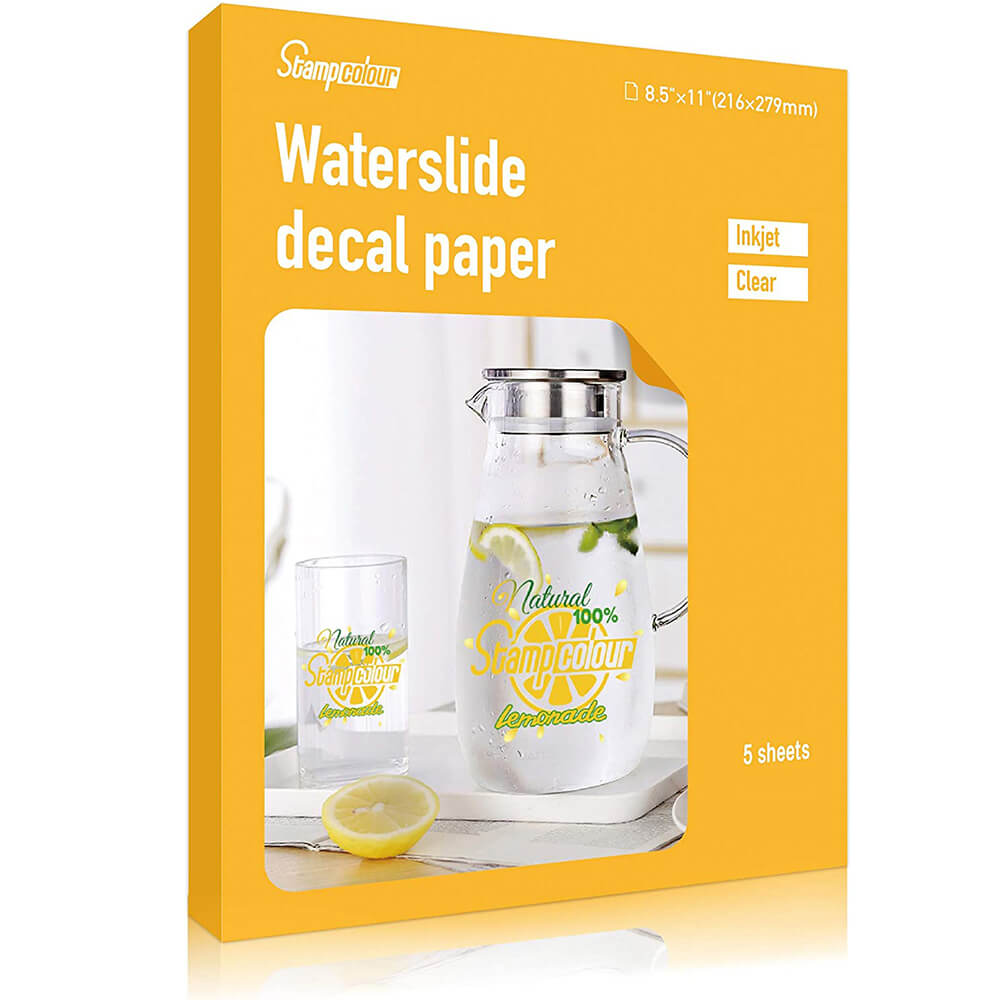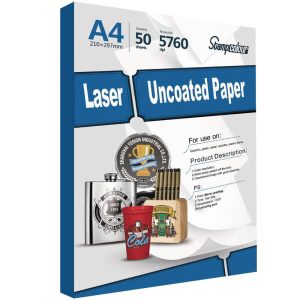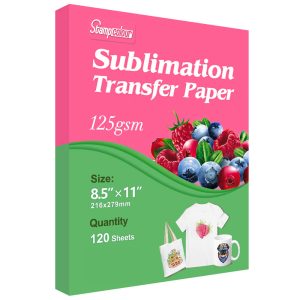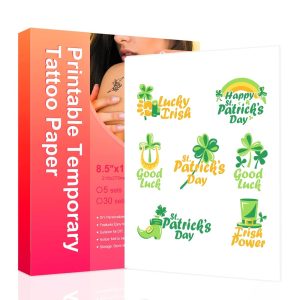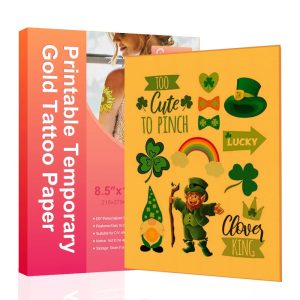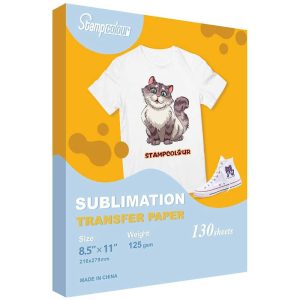Waterslide decal paper for inkjet printers is a unique type of paper that enables you to transfer images or designs onto a surface using water. This type of decal paper is particularly useful for creating custom decals for various applications, such as glassware, ceramics, or even candles.
The paper is designed to be printed on using an inkjet printer and is available in transparent or clear color. The finish of the paper is glossy, which gives your decals a professional and polished appearance. The sheet size is 8.5×11 inches, which is a standard size for most printers.
To use the decal paper, you print your design onto the paper using an inkjet printer, cut out the image, soak it in water, and then apply it to your desired surface. The water dissolves the backing of the paper, allowing the image to transfer onto the surface. With transparent decal paper, the design appears as if it were printed directly onto the surface.
Overall, waterslide decal paper for inkjet printers is an excellent option for creating custom and personalized decals for various projects. Whether you’re looking to decorate glassware or add a unique touch to your home decor, this decal paper provides a simple and effective solution.
Waterslide Decal Paper For Inkjet Printer Transparent
Color: Transparent
Paper Finish: Glossy
Sheet Size: 8.5×11 inch Inches
Related Products
Sublimation Paper 8.5×11 inch 120 Sheets
【HIGH TRANSFER RATE】Over 98% transfer rate, NO fracturing, NO fade, Fast dry,Greater ink saving.Vibrant color,The finished products are beautifully decorated with bright.
【HIGH QUALITY】Our sublimation paper is tough enough to be washed repeatedly,The transferred image is durable,high temperature and sunshine without cracking, fading and wrinkling.
Temporary Tattoo Paper for Inkjet Printer
▶Focus:After the pattern is printed,Dry with hair dryer for 5 minutes, Temperature: 80℃ to 100℃,After the pattern is completely dry,attch B foil to A paper.
▶Caution:The Printable Temporary Christmas Tattoo Paper cannot be stored for a long time;Use the pattern as soon as possible after printing, no more than 12 hours.Store the Tattoo Paper on a flat surface. Never feed bended, damaged, folded or curled sheets to your printer.
▶Paper Storage:Store in a tightly sealed plastic bag in a cool, dry area.No contact with water or sweat.
Sublimation Paper 3.5×9 inch 130 Sheets
【HIGH QUALITY】Our sublimation paper is tough enough to be washed repeatedly,The transferred image is durable,high temperature and sunshine without cracking, fading and wrinkling.
Sublimation Paper 3.5×9 inch 130 Sheets
【HIGH TRANSFER RATE】Over 98% transfer rate, NO fracturing, NO fade, Fast dry,Greater ink saving.Vibrant color,The finished products are beautifully decorated with bright.
Laser Uncoated Transfer Paper
Print mode: Mirror printing
Printer: Low temperature laser printer
Transfer time: 15-25s
Transfer temperture: 175℃
Peel type: Cold peel
Temporary Gold Tattoo Paper for Inkjet printer
▶How to use: After the pattern is printed,Dry with hair dryer for 5 minutes, Temperature: 80℃ to 100℃,After the pattern is completely dry,attch B foil to A paper.
▶Caution:The Printable Temporary Tattoo Paper cannot be stored for a long time;Use the pattern as soon as possible after printing, no more than 12 hours.Store the Tattoo Paper on a flat surface. Never feed bended, damaged, folded or curled sheets to your printer.
▶Paper Storage:Store in a tightly sealed plastic bag in a cool, dry area.No contact with water or sweat.
Sublimation Paper 8.5×14 inch 130 Sheets
【INSTANT DRY & HIGH TRANSFER RATE】: Stampcolour sublimation paper 8.5×14″ comes out of the printer completely dry, you don’t have to wait for the paper to dry,fast dry,greater ink saving.Over 98% transfer rate, NO fracturing, NO fade, maintaining true color,The finished products are beautifully decorated with bright.
Sublimation Paper 8.5×11 inch 130 Sheets
HIGH TRANSFER RATE: Over 98% transfer rate, NO fracturing, NO fade, Fast dry,Greater ink saving.Vibrant color,The finished products are beautifully decorated with bright..